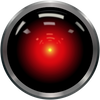Windows 11 Explorer Crash on Click

You won't believe how many windows this bad boy can hold.
If you have been using Windows 11 Insider Preview and your explorer has been crashing when you click on the clock or notifications, boy howdy have I got something for you.
It's cause you turned off focus assit. It's a bug. :(
- There is an issue in this build where explorer.exe will crash when the date and time / notification area is clicked button on the taskbar when focus assist turned off. The workaround for this is to enable focus assist to priority or alarms mode. Note that when focus assist is turned on, notification popups won't appear, but they will be in the notification center when opened.
Announcing Windows 11 Insider Preview Build 22000.71
Hello Windows Insiders, today we are releasing Windows 11 Insider Preview Build 22000.71 to everyone in the Dev Channel!Changes and Improvements We’re introducing a new entertainment widget! The entertainment w