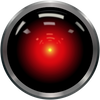STAR WARS Jedi Survivor™ DXGI_ERROR_DEVICE_HUNG Fix
STAR WARS Jedi Survivor™ DXGI_ERROR_DEVICE_HUNG fix by disabling Control Flow Guard

I upgraded my video card from an NVIDIA 2060 to an NVIDIA 4070 after playing STAR WARS Jedi Survivor for a while and wanting to get better performance and visuals. I had a random crash here or there with the 2060, but when I upgraded to the 4070, it was crashing all the time with:
LowLevelFatalError [File:Unknown] [Line: 686] hr failed at D:/depot/r8branches/r8release/Engine/Source/Runtime/D3D12RHI/Private/D3D12Resources.cpp:507 with error DXGI_ERROR_DEVICE_REMOVED with Reason: DXGI_ERROR_DEVICE_HUNG
Update: Game still crashes for me on Jedha. All other areas are fine and can play for hours. To fix the crashing on Jedha you have to turn off RTX. I haven't had it crash on Jedha since that and disabling Control Flow Guard. You can also try this which might work and just disables landscape RTX:

The thing that ultimately seemed to fix this issue for me was disabling Control Flow Guard for the game in Windows Security settings.
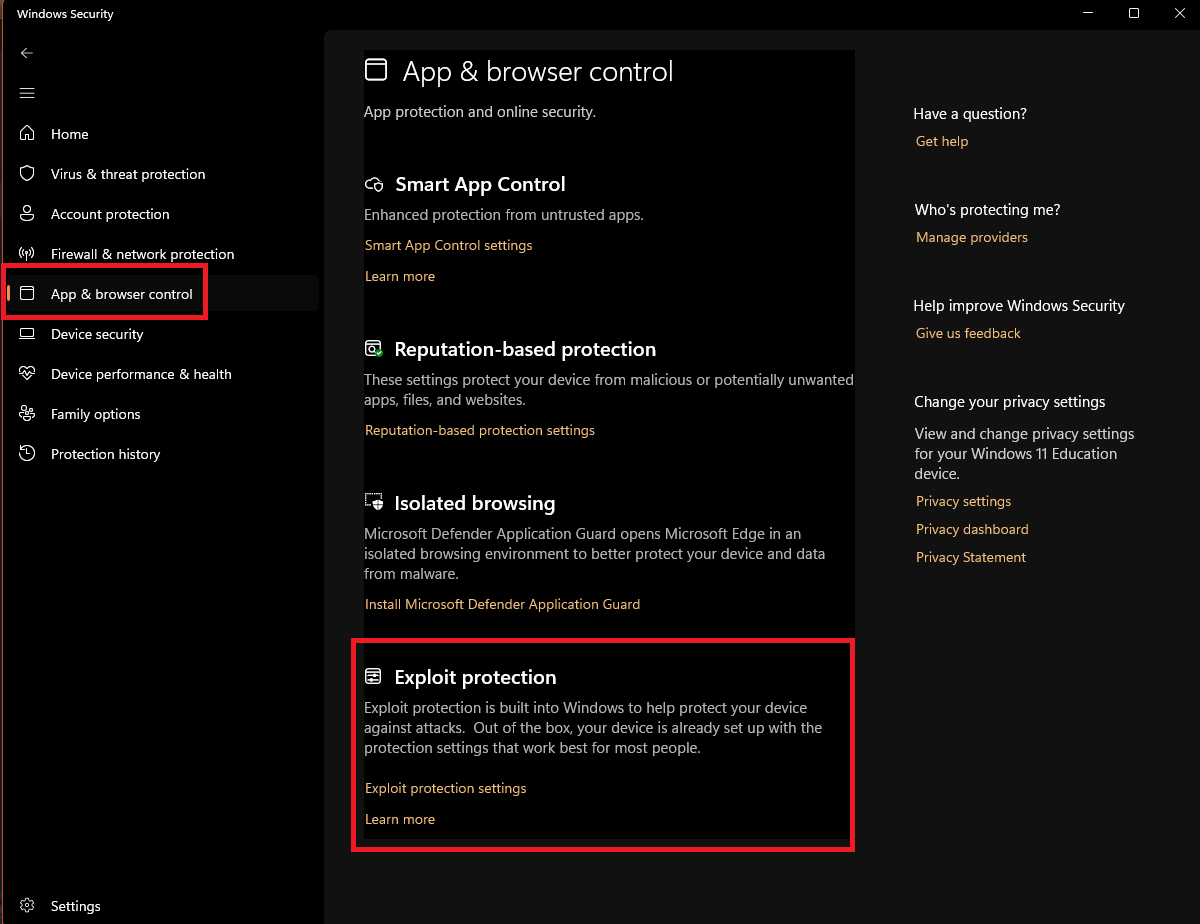
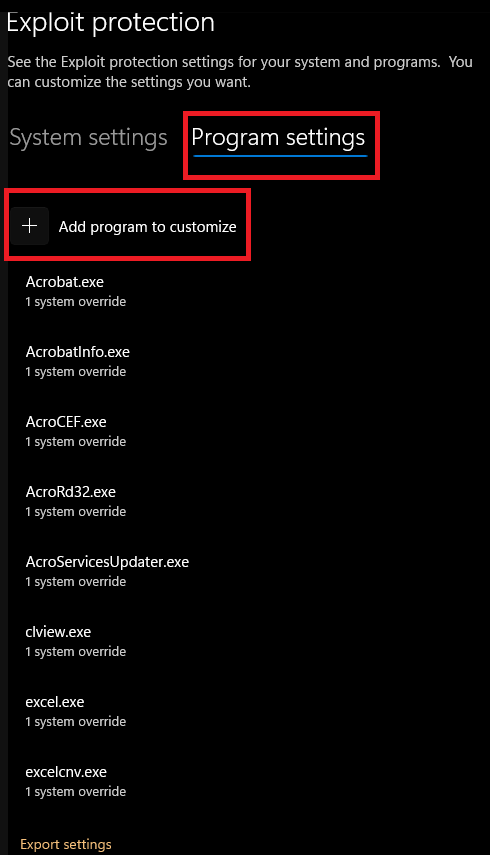
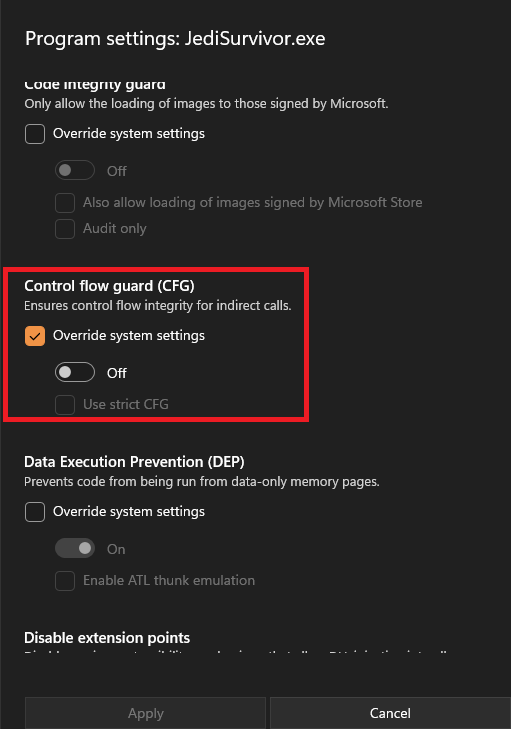
The path to JediSurvior.exe for Steam is (your Steam install or library)\steamapps\common\Jedi Survivor\SwGame\Binaries\Win64
This also seemed to fix the occlusion culling white flashes bug for me as well. I don't think I've noticed them since I've made this change. Reference:

Update on occlusion culling. Disabling Control Flow Guard didn't fix it. I was on the Shattered Moon and it wasn't happening. When I went back to Kobo, it was still happening. But maybe not as much. Apparently this bug was introduced in the latest patch. Hopefully the fix that soon.
Figured I should share this, so if other people are having this issue they can stop being stymied and enjoy the game. It's a shame the launch of this game has been marred by so many issues. The story and game play are great, if you can just get to them.
As a side note, the 4070 is able to run STAR WARS Jedi Survivor on epic with RTX and quaility AMD FidelityFX at 1440p pretty good. Definitely a big improvment over the 2060.