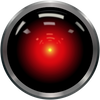Ghost Casper v4.7.3 Theme Tags List
Getting a tag listing working with new Casper v4.7.3 theme for Ghost.
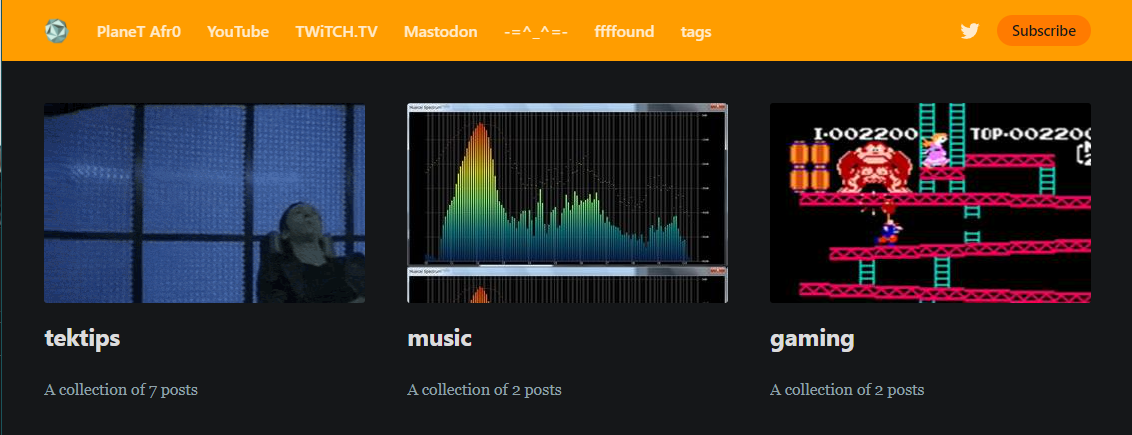
I might just be a bit slow with all this, but I had a bit of an issue getting my tags list page for this site working with the new Casper v4.7.3 theme. If anybody else has the same issue, this is what I did to fix it.
Make a page-tags.hbs file in the content/themes/casper directory that contains the following:
{{!< default}}
{{!-- The tag above means - insert everything in this file into the {body} of the default.hbs template --}}
{{#post}}
{{!-- The main content area --}}
<main id="site-main" class="site-main outer">
</style>
<div class="inner posts">
<div class="post-feed">
{{#get 'tags' limit='all' include='count.posts' order='count.posts desc'}}
{{#foreach tags}}
{{!-- The tag below includes the markup for each tag - partials/tag-card.hbs --}}
{{> "tag-card"}}
{{/foreach}}
{{/get}}
</div>
</div>
</main>
{{/post}}Then make a tag-card.hbs file in the content/themes/casper/partials directory:
<article class="post-card {{post_class}}{{#unless feature_image}} no-image{{/unless}}">
{{#if feature_image}}
<a class="post-card-image-link" href="{{url}}">
<div class="post-card-image" style="background-image: url({{feature_image}})"></div>
</a>
{{/if}}
<div class="post-card-content">
<a class="post-card-content-link" href="{{url}}">
<header class="post-card-header">
<h2 class="post-card-title">{{name}}</h2>
</header>
<section class="post-card-excerpt">
<p>{{description}}</p>
<p>A collection of {{plural count.posts empty='posts' singular='% post' plural='% posts'}}</p>
</section>
</a>
</div>
</article>Make sure you have a page published called tags that points to your site/tags or whatever URL you want.
It needs to be cleaned up with some CSS for the tag images to scale more appropriately, but gets the job done for now.